
An in-depth training on Building Information Modeling (BIM) and how it is applied in Architecture, Engineering, and Construction (AEC) using Revit software...
Get trained by industry experts in developing accurate 3D BIM models with the well-structured BIM certification course. You will gain a firm theoretical and fundamental understanding of the AEC industry and how the process of BIM works. Our career-building program will introduce you to industry-standard practices and equip you with a cutting-edge tool Revit.
Learn how to develop stunning architectural designs with our expert-curated designing and drafting course. This mentor-led course will teach you the techniques of engineering drafting using a cutting-edge tool Revit. You will gain proficiency in developing 3D building models by working on projects.
With changing times, transformation from AutoCAD to Autodesk Revit as the primary design and modeling tool has witnessed a rise. While AutoCAD is predominantly a drafting tool used for generating 2D diagrams, Autodesk Revit has broader applications and can accommodate all the processes involved in designing a building. Autodesk Revit offers a platform for drafting, designing and 3D modeling structures. To give learners a comprehensive understanding of how the tool is used in the industry, Skill-Lync offers this course on Drafting and Design using Autodesk Revit.
Infrastructure development requires construction engineers trained in AutoCAD and civil engineering fundamentals. Our essential program provides training for AutoCAD drawing for civil engineers through industry-oriented projects.
AutoCAD is a drafting tool used in the architecture, engineering, and construction (AEC) field across all stages of the construction process. Engineers use this software tool to plan, draw, execute, and study the strength and properties of a building and its individual components. It offers a time and cost efficient alternative to manual drafting, and improves accuracy by reducing space for errors in designs. AutoCAD even maximizes collaboration among other professionals working on the same project.
This course provides a comprehensive introduction to AutoCAD Civil 3D, a powerful software tool for civil engineering professionals. You'll learn essential tasks like creating points, surfaces, alignments, profiles, and pipe networks. You'll also explore site design concepts, including grading, quantities, and corridor creation. By the end of the course, you'll be equipped to use Civil 3D effectively for various civil engineering projects.
This course provides a comprehensive introduction to AutoCAD Civil 3D, a powerful software tool for civil engineering professionals. You’ll learn essential tasks like creating points, surfaces, alignments, profiles, and pipe networks. You’ll also explore site design concepts, including grading, quantities, and corridor creation. By the end of the course, you’ll be equipped to use Civil 3D effectively for various civil engineering projects.

This course focuses on using Revit for drafting and design in architecture and civil engineering...
Learn the basics of Revit's user interface, including the workspace layout, tools, and menus to help you get started with your first project in Revit.
This section covers how to create and modify walls, floors, and roofs in Revit, essential components for constructing any building model. You'll learn about different wall types, floor structures, and roofing systems.
Explore advanced 3D modeling techniques in AutoCAD, from creating detailed 3D objects to using various tools for precision in civil and architectural designs, especially for roads and bridges.
Learn how to apply materials, lighting, and textures to your Revit model to create high-quality renderings. This section also introduces visualization techniques for creating photorealistic images of your building design.
Learn the fundamentals of AutoCAD, tailored for civil engineering applications...
Learn the fundamentals of AutoCAD, including how to set up a new drawing, navigate the interface, and use basic commands effectively.
This section covers essential drawing techniques tailored for civil engineering projects. Learn to draw site plans, roads, drainage systems, and more.
Learn how to apply AutoCAD's advanced tools for designing roads, bridges, and other civil infrastructure. Focus on creating detailed, scalable designs for large projects.
Master dimensioning and annotating civil drawings in AutoCAD, ensuring your designs are clear, accurate, and ready for construction.
